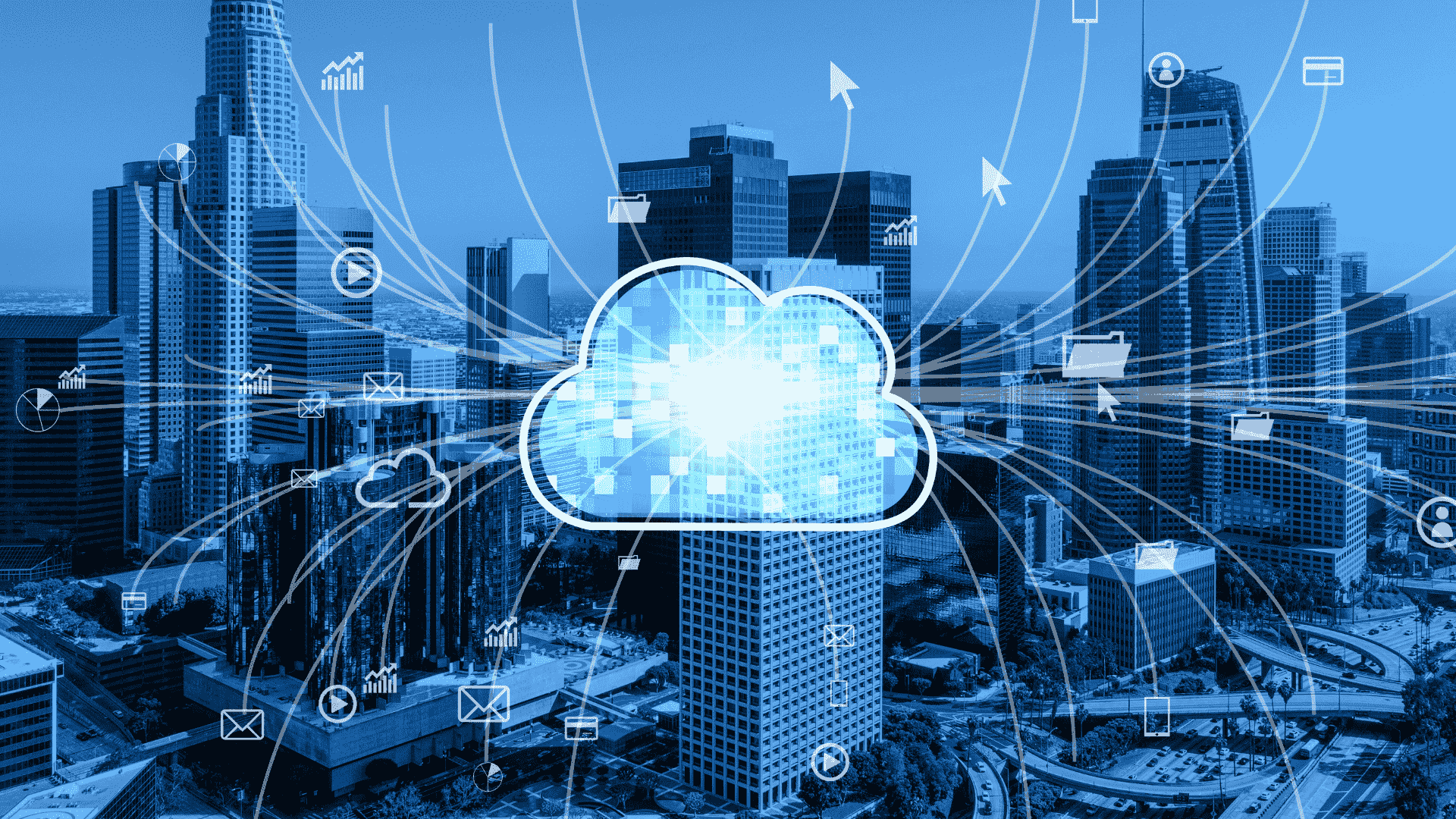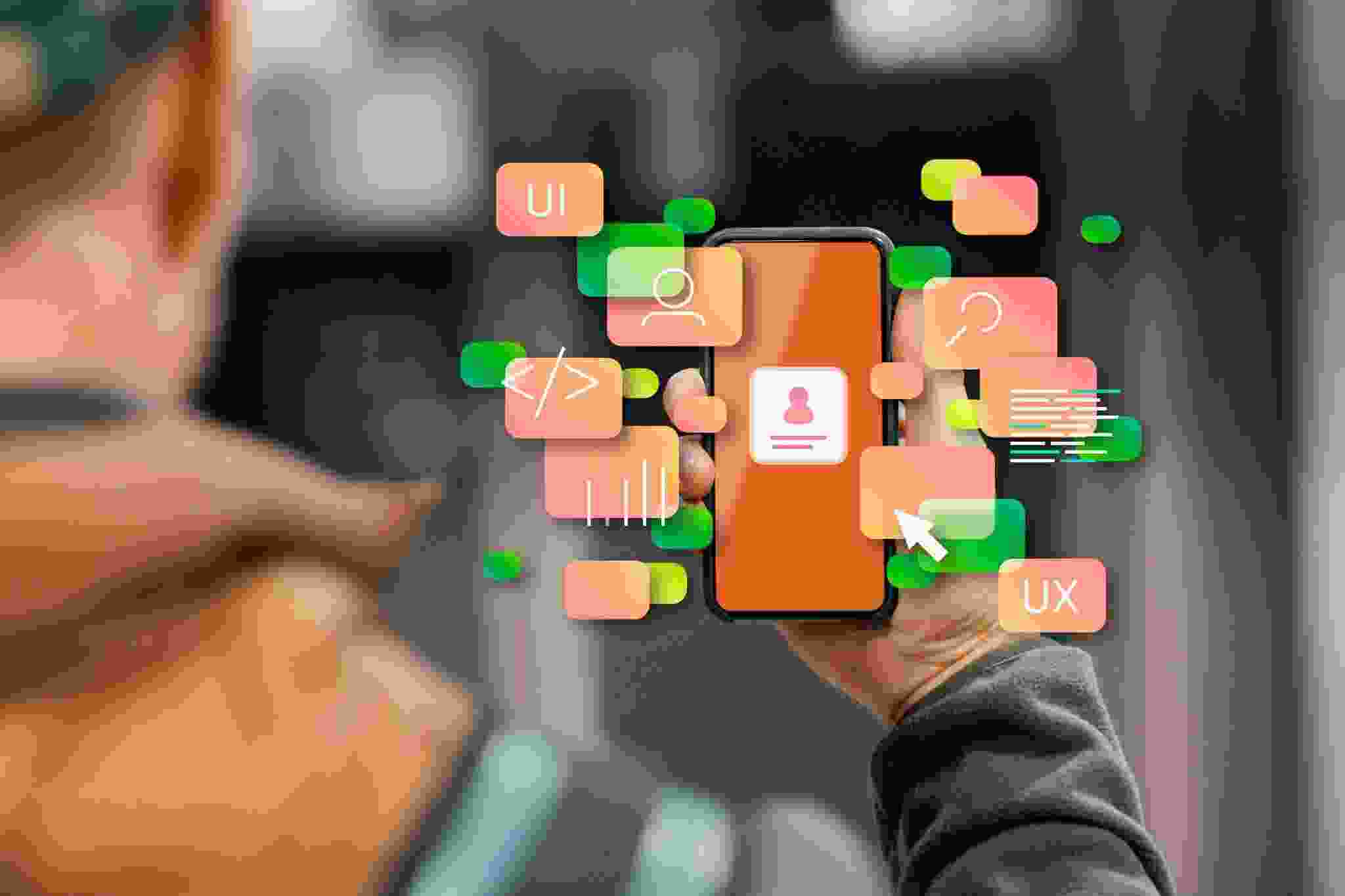More and more people love using apps that live on the internet. These are called “Cloud-based applications,” and they’re super popular. This trend is making the Cloud computing market grow vast and powerful. Use these kinds of apps, too, like Google Docs, or play games online. Even businesses use them a ton, sometimes without even realizing it. If you’ve ever used tools like Google Docs, congrats, you’ve already used a Cloud application! But there’s a whole world of Cloud apps beyond that.
For many people, Cloud apps are a mystery. We’re here to clear things up. As a company that makes apps, we understand how vital it is for businesses to use Cloud services correctly. Whether you’re curious about cloud computing and app development or want to hear some excellent cloud app examples, this article is perfect for you. Let’s start!
What Is a Cloud-Based Application?
Cloud apps use particular services on the cloud, whether you’re using them on your phone or computer. How much they use these cloud services makes them different from regular apps.
More and more companies are using the internet’s processing power to create new and exciting solutions to all kinds of problems. This lets them do things that were impossible before with technology. With the help of big data (a fancy way of saying a lot of information), companies can do massive calculations and offer excellent services.
One great thing about the cloud is that it lets us use web-based Cloud apps. These apps, where most of the work happens on the cloud rather than on our devices, are usually made with special tools for cloud apps. There’s also an excellent new type of web app called a Progressive Web App (PWA), which is becoming more popular.
Benefits of a Cloud App
Developing apps in the cloud has many advantages for businesses looking to use technology to solve problems. Here are some of the benefits:
- Improved App Performance: When more work is done on the server side, apps run faster and more reliably for users.
- Increased Uptime: Cloud services are reliable, so apps hosted in the cloud are less likely to experience downtime than apps on your servers.
- Scalability: Businesses can quickly increase or decrease their processing power as needed, which is excellent for handling busy times.
- Easy Software Updates: Cloud technology makes it simple to update apps for everyone at once.
- Enhanced Security: Cloud services reduce the risk of physical IT failures, making your apps more secure.
Using cloud services can help your business grow by providing faster, more reliable apps that are easier to manage and secure.
Cloud Application Example
Some cool apps that use the Cloud are:
- Miro: It’s like a virtual whiteboard where you can draw and work together with others.
- Figma or Lunacy: These design apps let you create cool things with friends.
- Dropbox or Google Drive: They help you save your files online so you can access them from anywhere.
- Flipsnack: It’s a fun tool for making animations like flipping pages in a book.
One of the best things about Cloud apps is that you can work with people worldwide, even simultaneously! It makes working together super easy and fun.
Features Every Cloud App Development Should Have
1. Simplicity
Using cloud platforms can help your business grow faster and make it easier to create apps. These platforms allow you to decide how to build your app and solve problems. They also make it simple to put your software on different computers.
2. Flexibility And Scalability
If you want to change or grow your online services, it should be easy to do so on the Internet. You should be able to add or remove computer parts, storage space, and connections whenever needed. The cloud has tools to do this automatically, so you don’t have to worry.
It’s also essential that online apps change when more people use them. The cloud can add more resources to help the apps run smoothly when many people use them. When fewer people use the apps, everything returns to normal.
3. Security
Cloud platforms have excellent security experts from all over the world. They are better at stopping bad things from happening to your computer systems than most people who work at your company.
These platforms use special rules to keep your information safe, so hackers need help getting to it. They also help your company follow the rules set by the government. Almost all the companies that have started using cloud systems have said they can follow the rules better now.
4. Automation
Running apps means doing lots of repeat jobs. Computer programs can control tools for making cloud apps. They help by supporting nonstop combining and organizing resources and managing size, making it easier for IT to handle increasing computer needs.
5. Pay-Per-Use Pricing
Many cloud platforms let you pay only for what you use. This can save you money and make your work more efficient. You don’t have to pay for anything extra; sometimes, you even get some space for free. You can make the most of this by using resources wisely. The cloud provider keeps track of how much you use and tells you about it.
Step-By-Step Approach For Cloud App Development
Developing applications for the cloud is different from creating websites or mobile apps. Cloud app developers need to consider the specific cloud service they’ll use, like AWS. AWS offers many features and is regarded as one of the best options for cloud app development.
To succeed, you need to be ready to invest in your cloud app. Understanding your client’s needs and how your product can help them is crucial. This knowledge will guide you in developing an app that meets their needs and enables you to stand out in the market.
Here’s a simple step-by-step approach to developing cloud apps:
Step 1: Thorough Market Research
Start by looking at what people need in cloud apps. This helps you choose apps that work for your business or move your current apps to the cloud. Think about how you want your business to grow. Take notes on what people struggle with when using cloud apps and find ways to fix these problems.
Step 2: Recruiting A Team Of The Best Cloud Application Developers
Developing applications for the cloud needs a skilled team. But where do you find these experts? You have three options: hiring freelancers, setting up your team, or finding a reliable company. A strong squad like Integrated IT Solutions is crucial because your app’s design and deployment must fit seamlessly into your business.
Step 3: Considering The Features And Architecture
To improve your cloud application, consider a few important things. Consider moving your application to the cloud, how you want the cloud service to work, and how you design your application.
These things can help your cloud solution work well. Discussing these things with your team and the people you work with is a good idea. They can give you the best ideas for your business.
Step 4: Design The Cloud Application
Once you’ve sorted out all the essential features and details, it’s time to focus on the design of your website. This is where the UI/UX design comes in. The designers must create a design that looks good and is easy for people to use. This will help attract more customers to your business.
During this process, you can also give your input and suggestions. Once the design is ready, the designers will let you know how long it will take to complete everything.
Step 5: Develop The App And Test It
Developers to work on making your cloud app the way you want it. They often use a method called Scrum or Agile to do this. Moreover, they break the job into smaller parts called sprints, like short races (each sprint takes about ten days). They start by planning everything out together.
It’s imperative to ensure that your app fits well with the cloud system it’s made for. That’s why it’s wise to work with a good team throughout the process. They can see the big picture better than anyone else.
Step 6: App Implementation And Publishing In Stores
Once your cloud app is ready, it’s time to launch it! You can do this by putting it on app stores like Google Play for Android or the App Store for iOS. Google Play tests Android apps automatically, but sometimes, they might not accept your app, especially if it has problems or bugs.
If that happens, you’ll need to fix them right away. Developing a cloud app involves many necessary steps. Most developers use DevOps techniques to ensure their projects are successful and top-notch.
FAQs
Can I run the application on the cloud?
Yes, you just have to ask for virtual machines on a cloud platform. Depending on your cloud service, these machines can run different systems, like Linux or Windows.
How many types of clouds are there in the development model?
There are three main types of cloud computing: public, private, and hybrid. Each type offers different ways to store and access data. Within these types, there are four primary services: infrastructure as a service (IaaS), platform as a service (PaaS), software as a service (SaaS), and serverless computing.
Which programming language is used in the cloud?
Many companies use languages like JavaScript, C, and .NET for cloud computing. Based on their goals and requirements, they also choose from various delivery models for software or applications.
Conclusion
Using Cloud Application Development services can help businesses grow. We have covered all the essential aspects of Cloud Application Development, from the benefits to how to develop the app.
Now, if you still need assistance, at Integrated IT Solutions, we’ve made Cloud apps for many companies in different fields. We ensure our clients understand how the Cloud can help them reach their business goals.