Creating content has grown into a team sport. In an evolving world of new digital content every minute, creators have turned to using AI tools for content creation to boost productivity, clarity of messages, and remain relevant.
Whether you are a blogger, marketer, or business owner, learning how to utilize AI tools for content creation effectively will allow you to work more efficiently and more intelligently.
Creating content can be time-consuming, repetitive, and mentally draining. Writers constantly face writer’s block, which makes them inconsistently produce quality content and get stuck in the endless draft-edit stage. Visual creators spend hours getting the design set just right. That can feel like you are stuck in a hamster wheel.
AI tools allow you to draft faster, improve quality faster, create visual content with ease, and optimize for SEO, all in seconds! You will learn more about how to use the best AI tools for content creation to create high-quality, professional-level content confidently and quickly.
Why Use AI Tools for Content Creation?
In the modern landscape of content creation, creators want time and quality. Every time-consuming task you encounter while managing a blog, composing marketing emails, or crafting the perfect product description, etc., can leave a creator feeling overwhelmed.
Content creation and the demand for new content can be insatiable. More creators are opting for AI tools for content creation as a significant advantage, rather than simply using them as a shortcut.
Speed Up Your Workflow
AI writing tools can generate blog articles, headlines, emails, and captions in seconds. Instead of spending time thinking through first drafts, you now go straight to the part of the process that requires your creativity, personalization, and publishing. This is like having a brainstorming partner who never gets tired or takes breaks.
Boost Creativity with Smart Suggestions
When you’re stuck or just don’t feel inspired, AI offers ideas, topic outlines, and even metaphors to enhance your messaging. Tools like Jasper and ChatGPT help break through writer’s block, keeping your creativity flowing without the pressure.
SEO Optimization Built In
Some platforms come equipped with keyword suggestions, readability scores, and SEO-friendly structuring. Tools like Surfer SEO or Frase.io ensure that your content not only reads well but also ranks well.
Cost-Effective Content Scaling
Hiring a whole creative team isn’t always feasible. With AI, solopreneurs and small businesses can scale up content production affordably. You get high-volume output without compromising consistency or tone.
Real-World Use Cases
- Blogging: Generate post outlines, introductions, and CTAs
- Email Marketing: Craft engaging subject lines and body copy
- Social Media: Write captions, hashtags, and reels scripts
- Product Descriptions: Highlight features in seconds
- Ad Copy: Create multiple ad variations for testing
Tool Categories & Best AI Tools for Content Creation
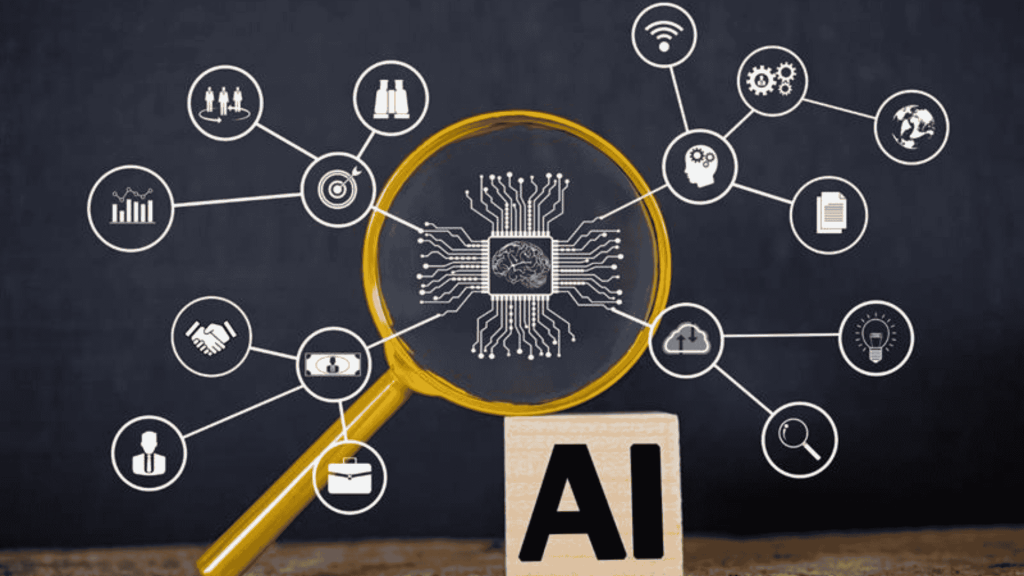
AI tools for content creation are no longer “nice-to-haves,” they’re essentials in a creator’s toolkit. But not all tools are built the same. From writing assistants to visual generators and SEO optimizers, each one serves a unique role in the content pipeline. Below are the top categories and the best platforms to help you create content like a pro.
Writing & Ideation Tools
These platforms are ideal for generating blog content, creating social media posts, and producing other types of content.
- ChatGPT: Great for fmedia or conversational writing, ideation, and even outlining long-form content.
- Jasper: Designed for marketers, Jasper provides tone customization and AI templates for ad copy, emails, and blog posts.
- Copy.ai: Quick and easy for generating product descriptions, headlines, and short-form content.
- Writesonic: Combines AI writing with landing page creation and chatbot assistance.
Use Case: Need a blog outline, hook, and intro paragraph? These tools can deliver one in under a minute.
Editing & Optimization Tools
After drafting, your content needs polish and performance-enhancing tweaks. That’s where these come in:
- Grammarly: Detects grammar issues, sentence tone, and readability improvements.
- Hemingway Editor: Focuses on clarity and simplicity, cutting out fluff and passive voice.
- Surfer SEO: Integrates SEO into your writing workflow, with keyword suggestions and content scoring.
Use Case: Perfect your AI-generated draft and ensure it’s readable, concise, and SEO-ready.
Visual & Design Tools
Content isn’t just text; your visuals must also stand out.
- Canva: Drag-and-drop design tool for social media graphics, presentations, and thumbnails.
- Midjourney: Generates stunning AI images and artwork based on prompts.
- Lumen5: Turn blog posts into short videos, ideal for YouTube Shorts or Instagram Reels.
Use Case: Make scroll-stopping visuals to accompany blog posts, ads, or social content.
Planning & Strategy Tools
Use these platforms to plan, manage, and streamline your content operations:
- Notion AI: Generate content ideas, task lists, and even automate content briefs.
- Trello (with AI plugins): For tracking your content pipeline and assigning tasks.
- Frase.io: Helps you research, outline, and optimize for SEO all in one workspace.
Use Case: Plan an entire content calendar while also writing optimized posts in the same tool.
By pairing tools across these categories, you create a seamless content creation system, from idea to execution. Up next: Learn how to use these tools like a pro, with the exact workflow top creators follow.
How to Use AI Tools for Content Creation | Step-by-Step Guide
Leveraging AI tools for content creation is not simply clicking “generate” and copy-pasting text. The power comes from utilizing a meticulous and comprehensive workflow that harnesses your creativity with the speed of machines and the accuracy of data.
Be it content marketing, SEO writing, or social media management, let’s jump into the pro way to leverage AI-powered tools:
Step 1: Start with a Clear Content Objective
Before jumping into any AI platform, it is beneficial to understand what you are trying to do. Are you writing a long-form blog post, creating an email campaign, or coming up with some scroll-stopping Instagram creatives?
Establishing a goal will ensure your prompts and outputs are specific, saving you time and increasing relevance. In digital marketing, clarity in goals also aligns your content with your funnel stage (awareness, consideration, or conversion).
Step 2: Choose the Right Tool Based on Content Type
Different tools are optimized for different tasks:
- ChatGPT / Jasper: Best for copywriting, content ideation, and storytelling.
- Surfer SEO: Ideal for SEO-focused content optimized around SERP performance.
- Grammarly / Hemingway: Perfect for tightening up grammar, tone, and readability scores.
- Canva / Midjourney: For visual storytelling, branded graphics, and creative assets.
In digital marketing, pairing tools with intent ensures each touchpoint, from copy to creatives, meets campaign goals effectively.
Step 3: Input Detailed, Structured Prompts
AI content is only as good as the brief it’s given.
Instead of saying “Write a blog,” say:
Write a 500-word blog post for beginner photographers explaining ISO, aperture, and shutter speed, in a friendly tone. Include the keyword ‘camera settings explained.
For digital marketers, this also means integrating search intent, target audience, and brand voice into the prompt.
Step 4: Edit to Reflect Brand Voice and Accuracy
- AI-generated drafts often need a human touch. Don’t skip this.
- Review the content for brand tone, factual accuracy, and emotional resonance.
- Check data, links, and CTAs. AI can miss context, especially in technical or regulated niches. This editing step is crucial to ensure authenticity and authority in your digital messaging.
Step 5: Stack Tools for a Smooth Workflow
For maximum efficiency, combine tools into a pipeline. For example:
- Draft in ChatGPT
- Polish in Grammarly
- Optimize in Surfer SEO (using NLP and SERP-based scoring)
- Design in Canva or create visuals with Midjourney
This approach mirrors the modern content production stack used by top digital agencies, saving hours while maintaining quality and brand consistency.
When used with strategy and intention, AI tools don’t just make content faster; they make it smarter, more aligned with marketing goals, and ready to perform in competitive digital spaces.
Expert Tips & Common Pitfalls
Using AI tools for content creation can unlock incredible efficiency, but only if you know how to use them wisely. Here’s what the pros get right (and where beginners often stumble):
Do This
- Use AI as a partner, not a crutch: Think of it as a helpful assistant, not a complete replacement for your brain.
- Blend human voice with AI output: Always rewrite and personalize. Keep your brand’s tone, storytelling, and heart.
- Use smart prompt engineering: Be specific. Mention your target audience, tone, format, and word count when giving instructions to the tool.
Avoid This
- Don’t over-rely: AI is powerful, but it can’t match your intuition, experience, or emotional intelligence.
- Never skip fact-checking: AI can hallucinate, double-check names, stats, and claims before publishing.
- Avoid copy-paste syndrome: Publishing raw AI output is easy, but lazy. Add your unique spin to stand out.
When used correctly, AI gives you a creative edge, not a shortcut to mediocrity. The more intentional you are with your prompts and edits, the better your content will perform.
FAQs
Will AI replace human writers?
Nope! AI supports human writers by speeding up tasks, not by replacing creativity, judgment, or emotional connection.
Are AI tools SEO-friendly?
Yes, especially tools like Surfer SEO and Jasper that include keyword suggestions, metadata, and structure optimization.
What’s the best free AI writing tool?
ChatGPT (free tier) is a solid starting point for generating basic content. For upgrades, look into Jasper or Writesonic.
Can I also use AI for visual content?
Absolutely! Canva, Midjourney, and Lumen5 are excellent tools for creating visuals, graphics, or even videos very quickly. When you’re writing, editing, or designing, there is likely an AI tool that can help you with nearly every content need.
Conclusion
AI is not here to take over any creator’s job, but rather help them. With a proper plan and AI tools for content creation, it is possible to streamline your workflow, create better content faster, and scale more effectively. You don’t need to be a tech genius to make headway; follow the steps, dodge pitfalls, and try different tools for your content objectives.
Are you set to take your content to the next level?
Start using AI tools for content creation the smart way, let our content marketing team help you build smarter, not harder.





