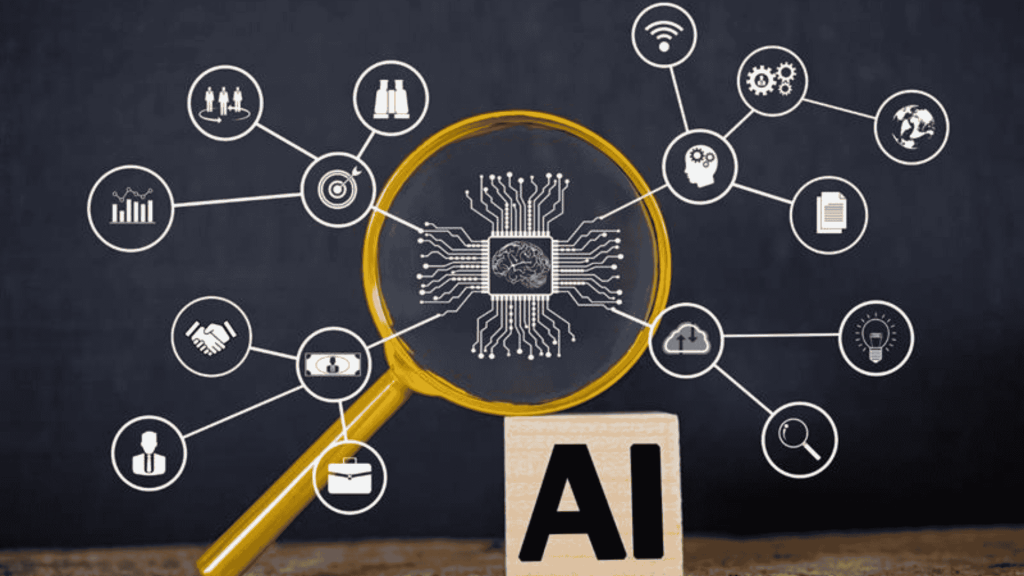If you’re starting a new software project, then you’ve undoubtedly heard of GitHub Copilot, Tabnine, or Replit Ghostwriter. These are some of the best AI for code tools that can help developers write better code faster. However, there are so many tools; how do you know which one is best for you?
Each AI coding assistant offers a different benefit based on its intended use case. Some are better suited for quickly prototyping an idea, while others work more effectively in a large team setting. Ultimately, the decision will depend on the type of project you’re working on, the experience level of your team, your budget, and whether you prefer using a cloud solution or remaining offline.
To keep this decision-making process simple, use this guide as a resource to help you feel confident in the decision you make! We will help you decide which is the best AI for code by comparing the top tools and explaining what features truly matter.
So let’s get into how best AI for code tools can impact how you create software, starting today.
Why Developers Are Turning to AI in 2025

In today’s rapidly changing tech landscape, developers strive to find better ways to build software, which is where all these AI coding assistants come in. Tools such as GitHub Copilot, AskCodi, Tabnine, and AWS CodeWhisperer have quickly become integral to the daily routines of many developers.
These AI tools for developers offer more than just suggestions for lines of code. They offer the ability to write complete functions, help explain complex logic, and even detect bugs early on. For instance, Replit Ghostwriter is the best AI for code tools for developers who prototype and develop web apps in a browser-based IDE.
These tools are trained on large codebases and can autocomplete multiple lines of code, change syntax, and write tests in seconds. Many of these AI tools can even generate complete website code, helping web developers quickly build landing pages, portfolios, or full-stack web apps with minimal effort. If you are a sole developer or a small startup, working with the best AI for code could mean you are completing projects weeks ahead of time.
Even if you have a development team, AI coding assistants can lead to productivity gains by eliminating repetitive work, such as writing boilerplate code or documentation. This encourages creativity and higher-level thinking. They are not intended to replace developers, but rather to make software development easier, faster, and ultimately less painful.
With demand for a higher quality of code increasing, it’s no surprise that more and more teams are using AI to keep up with demand. Selecting the best AI for code today is akin to choosing the best editor or framework, and will impact how smoothly your project progresses.
Key Factors to Consider Before Choosing the Best AI for Code
Selecting the best AI for coding isn’t simply about picking the most widely used tool, as the tool you need is dependent on a couple of essential factors that impact how the AI coding assistant will fit into your workflow and assist your project goals. Let’s review what is necessary before you make a decision:
1. Type and Scope of Your Project
Every project may work differently. A one-off personal side project is different from a full-stack web app for a client. This is why the tool that you choose should be based on the complexity and scope of your project, which may include the following:
- Simple Projects (scripts/automation): In these smaller projects, a lightweight tool, such as AskCodi, is often sufficient.
- Web & Mobile Apps: For more advanced web or mobile apps, tools such as GitHub Copilot or Tabnine provide extensive suggestions and support for frameworks like React, Node.js, or Flutter.
- Big Systems: In these complex situations, AI coding assistants with intelligent suggestion engines and integrations, such as CodeWhisperer for AWS environments, are your best bet.
2. Skill Level of the Developer or Team
Early-stage developers may prefer solutions that provide direct explanations, simple recommendations, and built-in pointed ideas. For example, AskCodi has built-in explanations that write the code for you and then follow it with an explanation in human-readable language.
Experienced developers likely want an IDE that connects deeply, customizable models, and suggestions that match their Git activity; almost all of which are available now by both Tabnine and Copilot! If you lead a team, also consider whether your team is simply looking for a tool to teach, increase code-writing speed, or automate portions of the coding process.
3. Integration with Your Current Tools & Workflow
Not every AI coding cowboy will work with every IDE or development platform.
| AI Tool | IDE Compatibility | Cloud-Based/Local |
| GitHub Copilot | VS Code, JetBrains | Cloud-based |
| Tabnine | VS Code, IntelliJ, Atom | Offers local options |
| AskCodi | Browser-based, VS Code | Cloud |
| AWS CodeWhisperer | AWS Cloud IDEs | Cloud (AWS native) |
| Replit Ghostwriter | Replit only | Cloud |
If you use the Visual Code IDE, then tools like GitHub Copilot or Tabnine will integrate easily. Or if you are developing directly in a browser or using AWS Cloud9, then Replit Ghostwriter or CodeWhisperer would be a better fit. Confirm that the tool does not just slow down your workflow, but complements it!
4. Pricing Models & Budget
AI tools offer numerous pricing options, ranging from completely free to enterprise subscriptions. Here is a quick snapshot of what you can expect:
- The free tiers (Copilot, AskCodi, CodeWhisperer) are excellent ways to test features and develop simple projects.
- Pro versions unlock faster speeds, enhanced context understanding, and more customization options.
- Team/Enterprise plans are ideal for teams needing admin controls, data policies, and collaboration tools.
Your budget should align with your usage. For example, if you’re a freelancer using the tool daily, the monthly fee for Copilot Pro might be worth it. For large teams, look into volume pricing or self-hosted solutions like Tabnine Enterprise.
5. Data Privacy, Code Security & Ownership
This one’s big, especially if you’re working on proprietary or client-owned code.
- Cloud-based tools (e.g., Copilot and AskCodi) may use your code to improve their models unless you opt out or use private mode.
- Local tools (e.g., Tabnine Enterprise) give you more control over your code and data.
- For teams working with sensitive code or regulated code, tools that will allow you to install on-premises or train your model can be essential.
- Always read the privacy policy before submitting your entire project to an AI assistant.
6. Programming Language Support
Some tools are stronger in specific languages than others.
- GitHub Copilot can write code in most programming languages, including JavaScript, Python, Go, Ruby, and more.
- CodeWhisperer is explicitly designed for Java, Python, and JavaScript with a strong emphasis on AWS workflows.
- Tabnine can work with most mainstream languages and does best with TypeScript, JavaScript, and Python.
- AskCodi works well with SQL and Python, and provides good explanations on helpful languages for new Developers.
If your project involves a mixture of languages, consider using a generalist AI. If you are only going to have one or two for a while, then consider an ID-optimized solution.
Comparison of Top AI Coding Tools for Developers
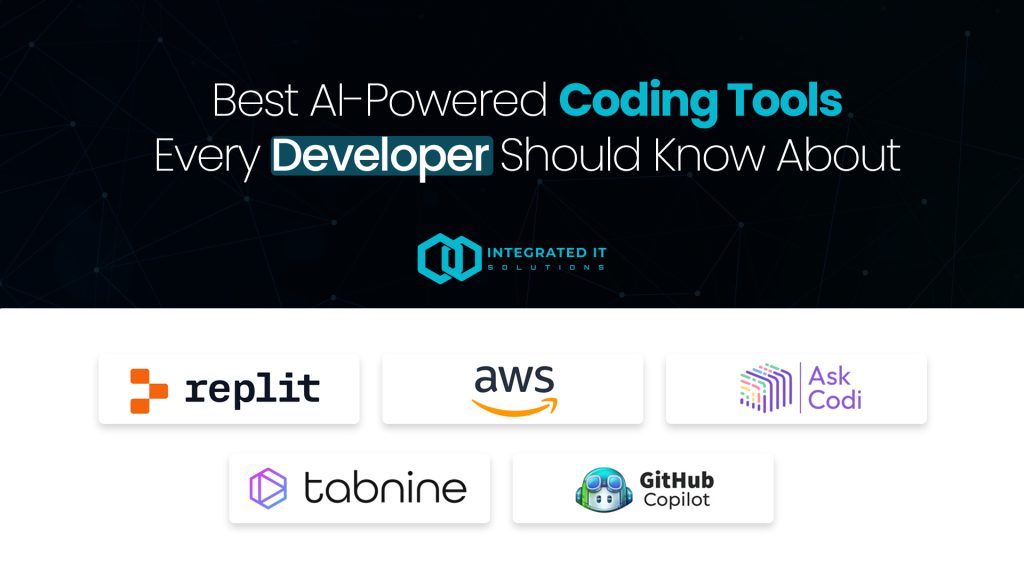
When considering the best AI for coding, it is beneficial to compare the top tools side by side.
While many AI coding assistants share similar capabilities, including autocompletion, documentation support, and debugging support, they excel in different environments, use cases, and team structures. Below is a quick breakdown of the five tools dominating the AI coding space:
1. GitHub Copilot
Best for: Everyday use inside VS Code, especially for full-stack developers
Copilot is trained on huge public codebases and provides very relevant suggestions based on the current code you are writing. It works exceptionally for common frameworks like React, Express, and Flask.
- Strengths: Real-time suggestions, fast autocomplete, and lots of language support
- Weaknesses: Cloud only, sometimes generated hallucinated code, no local control
2. Tabnine
Best for: Individuals or teams requiring onboarding of AI or custom model training.
Tabnine’s offline options offer a good alternative if you want complete control over your code and prefer not to have it interact with the cloud.
- Strengths: Excellent privacy controls, the fastest local inference, and great enterprise features.
- Weaknesses: Less intuitive interface than Copilot for new users.
3. AskCodi
Best for: Beginners, educators, and small scripting tasks.
AskCodi is designed for accessibility and learning. It’s excellent for SQL queries, Python scripts, or small automation projects.
- Strengths: Easy to explain, query to code, browser-based.
- Weaknesses: Fewer integrations, not built for scale dev work.
4. AWS CodeWhisperer
Best for: Developers working inside the AWS ecosystem.
If you’re building in Lambda, EC2, or any AWS cloud service, CodeWhisperer provides suggestions aligned with best practices in that environment.
- Strengths: Strong security, contextual AWS service suggestions, and compliance-ready.
- Weaknesses: Limited usefulness outside AWS, supports fewer languages.
5. Replit Ghostwriter
Best for: In-browser rapid prototyping, students, and early-stage developers.
This tool is great for web apps, experiments, or when you need something quickly and portable, such as for hackathon projects or MVPs.
- Strengths: Fully integrated in Replit IDE, quick suggestions, and great for collaboration.
- Weaknesses: Tied to Replit, not as good for more complex backend work.
| Tool | Best For | Works In | Offline Option | Strength Highlight |
| GitHub Copilot | Full-stack devs | VS Code, JetBrains | ❌ | Broad language & framework support |
| Tabnine | Enterprise teams | Most IDEs | ✅ | Strong privacy, offline support |
| AskCodi | Beginners & scripting | Browser, VS Code | ❌ | Natural explanations + queries |
| AWS CodeWhisperer | AWS cloud devs | AWS IDEs (Cloud9, etc.) | ❌ | Built-in AWS service integration |
| Replit Ghostwriter | MVPs, browser-based work | Replit IDE | ❌ | Browser-native, fast prototyping |
Final Thoughts
There’s no single “perfect” AI coding tool for everyone. What works well for a lone developer creating quickly built scripts may not work for a team developing enterprise-grade software. The best AI for code is determined by understanding your project needs, your workflow, and your future goals.
What’s even more exciting is the trajectory AI seems to be headed towards. AI is not going to replace developers; it will empower developers. The combination of human creativity and machine intelligence, as it stands, may lead to rapid prototyping, intelligent debugging, and more efficient development pipelines.
We don’t merely recommend the best AI for code. We assist in using it. We not only build with AI, but we also provide assistance with custom software development, integrate AI into our clients’ technical stacks, and deliver fully AI-powered solutions. We will guide you every step of the way with our specialized team.
If you are still unsure, don’t worry. Let us review your tech stack, your product goals, and your team’s workflow, and we will recommend the right AI coding assistant that meets your exact needs.