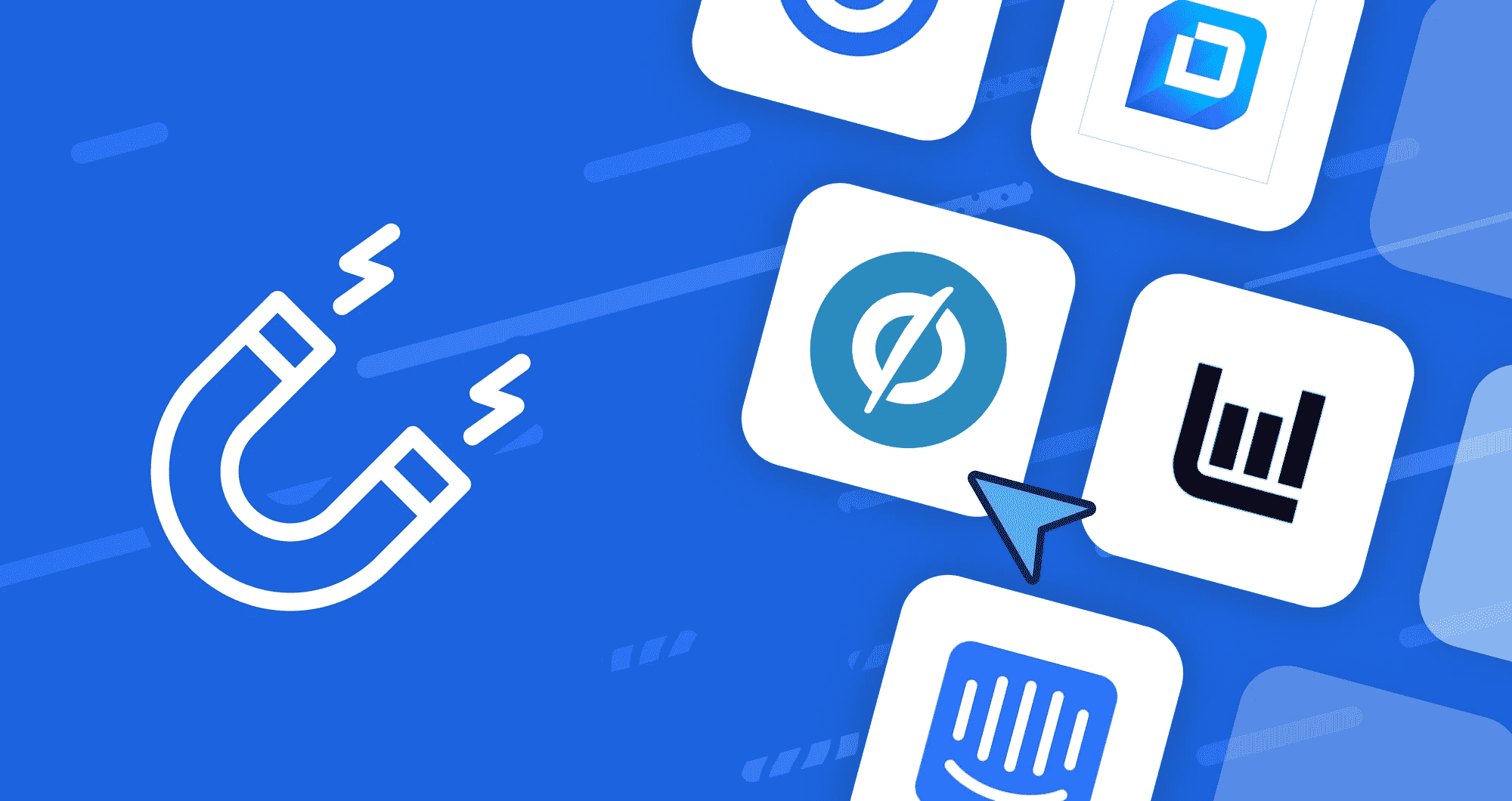In the competitive business environment characterizing the modern world today, effective lead management might just be the deciding factor between failure and success. A good CRM system is precisely in place for this.
A good CRM system is the backbone of any business, and it depends on customer interactions. When there are so many CRM options, leading management becomes a big question. Let us throw some light on this very topic and in the process learn which specific factors would prove helpful in selecting the right CRM.
What Is a CRM and Why Is It Important for Lead Management?
CRM stands for Customer Relationship Management, a technology that deals with the management of customer interaction and data throughout the customer lifecycle of a business. Therefore, CRM has the primary focus of improving customer relations, which will retain customers and lead to eventual increases in sales.
In lead management, it helps a business to trace and manage leads from the first point of contact to a sale. It means holding data about potential customers, their interaction, and how well they are being managed through the sales funnel.
Why You Should Use a CRM in Lead Management:
- Centralized Data: Since CRMs store lead data in one place, easy access is allowed for sales teams.
- Improved Communication: CRMs help keep businesses on track about all communications with the leads and therefore leave no potential customer out of sight.
- Efficient Lead Nurturing: CRMs have automated follow-ups and reminders, making them quite useful in the nurturing of leads.
- Better Analytics: CRMs give insights into behaviors and sales performance, making improvements on the strategies easy.
- Enhanced Collaboration: The teams of varied kinds within an organization are empowered to collaborate better and more effectively using CRMs since lead information possesses the quality of sharing.
Key Things to Keep in Mind While Choosing CRM for Lead Management
You must keep in mind some key aspects as per your business needs while selecting the CRMs for lead management. They are as follows:
1. Ease of Use
A CRM must be user-friendly, with ease of navigation. If your team finds the CRM hard to operate, they will tend to use it less effectively. Look for a CRM with a clean interface and easy navigation. The best ones should require minimal training to get started.
2. Integration Capabilities
In addition, your CRM should be able to configure and align itself with your business workflow, further supplemented with email platforms, marketing automation tools, etc., those already in use with your business. That way, a CRM will not create more work for your team.
3. Customization Options
Every business is unique, and hence the CRM for different businesses should have a chance to customize to meet their needs. You need to look for a system that will allow you to make changes in fields, workflows, and reports that will fit the enigmatic processes of your business.
It is this flexibility and openness to customization possibilities that will be a great boon for companies operating complex sales processes.
4. Automation Features
Possibly one of the most essential features of all CRMs is automation. Look for a CRM system that will efficiently support all of the most demanding automation tasks, like automated follow-up emails, lead scoring, or task reminders. Automation can save your team tons of time while making sure that no lead falls through the cracks.
5. Scalability
As your business grows, your CRM should be able to grow with it. Select a CRM that allows you to scale up as your business grows, be it accommodating new users’ inputs, new tools integration, or even handling increased lead volume.
6. Mobile Accessibility
In this fast world, the need is, that your sales team should be able to access the CRM from anywhere. A CRM with the best mobile app allows your team to manage leads, update records, and even allows your team to communicate with customers on the road.
7. Reporting and Analytics
Level-headed decisions are impossible without the availability of relevant data. A good CRM, therefore, should provide strong reporting and analytic capabilities so that the company’s lead conversion ratio, sales performance, and customers’ behavior should be well-tracked.
8. Security
As this will be your CRM which holds customer data, do ensure that the system you choose is rock-solid and secure. Look for a CRM that encrypts data, has frequent data level back-ups, and sets a check on access to data so there are no omissions.
9. Customer Support
No matter how good a CRM is, you’ll probably need some help along the way. Choose a crm provider offering excellent customer support with multiple available channels (phone, email, online messengers). Besides, it will be in hand if they provide you with documentation and significant tutorials on usage.
10. Pricing
For cost, the CRM systems vary and depend much on the features you will avail of. Settle on a CRM system that is within the budget providing major things that would help you run the business smoothly. Look into the total cost of ownership for possible associated add-ons, like customization, integration, and support.
Best CRM Systems to Manage Leads
Many CRM systems offer their benefits and drawbacks. Here are some of the best CRM systems when it comes to managing leads:
1. Salesforce
Salesforce is the most popular and comprehensive CRM. Moreover, it has endless potential for customization, hence making it appear on the list. It particularly suits huge businesses with comprehensive sales procedures.
It can provide a broad choice in the tools of the lead management that should include automation of the analytics and integration from the other business tools.
Pros
- Highly customizable
- Enormous third-party integrations
- Advanced reporting and analytics
Cons
- Sometimes expensive
- Steep learning curve
2. HubSpot CRM
The easy-to-use HubSpot CRM is part of a range of free tools from HubSpot in service of small and medium enterprises. Easy setup and use make this CRM useful for businesses that implement it for the first time. HubSpot CRM will give your business basic features for lead management at no price or advanced functionality with paid plans.
Pros
- Easy to use
- Free to use
- Highly integrates well with other tools from HubSpot
Cons
- Not very customizable
- Some advanced features are available only in plans available to subscribers
3. Zoho CRM
Quality-wise, Zoho CRM is one of the most versatile solutions on the market while still staying a budget solution. It’s quite a flexible one. The workflows can be tailored, tasks might be automated, and there can be many other tools and point solutions of this kind integrated with. The solution is suitable for businesses of all sizes.
Pros
- Affordable pricing
- Very flexible, and one can customize practically everything
- Strong automation features
Cons
- Interface for customers might get messy sometimes
- Support is sometimes slow
4. Pipedrive
Pipedrive is a CRM for selling teams, with a focus on pipeline management. It provides an easy and intuitive window, making management seamless, from tracking leads to a sales process. This program is fit for small to medium-sized businesses that want a no-frills CRM feature.
Pros
- Very easy to use
- Visual pipeline management
- Very sales-oriented
Cons
- Thin feature set outside of sales
- Basic reporting options
5. Microsoft Dynamics 365
Microsoft Dynamics 365 is a great CRM tool that nicely integrates with other Microsoft tools. The range of its lead management capacities goes from automatic to state-of-the-art analytics and AI-generated insights. Dynamics 365 will fit the needs of businesses that are heavy users of Microsoft tools.
Pros
- Seamless integration with all Microsoft products
- A cutting-edge AI and analytics tool
- Highly configurable
Cons
- May be costly in terms of acquiring
- Complex to set up and implement
How to Implement a CRM for Lead Management
Now that you have picked a CRM, it is high time you implemented it in your business. Here is a stepwise guideline on how to begin:
Step 1: Define Your Goals
Before setting up your CRM, outline what you want to achieve. Are you looking to improve lead nurturing? Increase lead conversion rate? A better understanding of customer behavior? Well-spelled-out goals will help in setting up your CRM in a way that supports the attainment of your business goals.
Step 2: Setting Up Your CRM
Now that your goals are clear, you can start setting up the CRM. This includes field customization, workflow setup, integration with other tools, and more. Tweak your CRM to your sales process set up so your team will be able to use it on day one properly.
Step 3: Train Your Team
Even the best CRM will be ineffective if your team doesn’t understand how to use it. Train to ensure that every person can use the CRM and how it fits into their day-to-day work. Ongoing support is provided in this regard to help your team draw the most from it.
Step 4: Migrate Your Data
This is the point if you are migrating from another CRM or managing leads on spreadsheets and hence will have to import existing data into the new system. Most CRMs come with tools to facilitate the importation of your data but remember to clean your data first to avoid any complications when importing.
Step 5: Monitor and Adjust
Once your CRM is up and running, track its performance continuously and make adjustments where needed; you should have analytics always so that you are confident that the CRM is beneficial in the journey towards the set goal. Be able to tweak workflows, automation, and any other settings so that you get the most out of your lead management system.
Conclusion: Making the Right Choice for Your CRM
Choosing the best CRM for lead management is crucial for driving business growth and enhancing your sales team’s effectiveness. By focusing on key features like ease of use, automation, and integration, you can find a CRM that aligns perfectly with your business needs.
The right CRM will help you streamline your processes, improve lead tracking, and ultimately, increase your conversion rates.
Ready to revolutionize your lead management process? Visit Integrated IT Solutions to explore our top CRM recommendations and find the perfect tool to boost your sales and grow your business. Don’t wait—Get Started Now and take your lead management to the next level!
FAQs
Q1. What are the relevant features that I should consider when choosing a CRM for this purpose?
You have to select a CRM that is easy to use. Intuitive software will enable your team to get started in the software with a very small learning curve and, better yet, at a minimum training cost.
This ensures that yet another tool does not become a burden and in fact will help in productivity become just another source of guarantee of productivity. It guarantees more efficiency and effectiveness in handling leads.
Q2. Are free CRMs effective for lead management?
While free CRMs can be powerful, especially for small businesses or startups with relatively simple requirements, free has its limitations. For example, it may include fewer features, have restrictions on customization, or even a number-of-users/contacts cap.
That said, it may be a good starting point, and you could always upgrade to the paid version if your business requires advanced features.
Q3. How does automation in the CRM help in managing leads?
Automating the CRM with respect to lead would result in the elimination of repetitive tasks like follow-up emails, reminders, and rescheduling—freeing up further time for the sales team, an opportunity to undertake more strategic projects.
No opportunity is missed or left unattended: the automatic workflow enforces time-bound actions driven by predefined rules, automatically increasing the lead conversion rate.
Q4. Will the CRM integrate with other tools we’re using?
Almost all CRMs integrate with a whole series of assorted tools, such as email marketing services, sales automation software, and customer support, to ensure a smooth flow of information between the channels that give you one view of your leads and customers while making your workflow easier and more effective.
Q5. What’s all the fuss about the mobility of a CRM?
Accessing CRM through mobile is very important when a sales team needs to move from place to place. It allows them to update and access the information on leads at that very moment without minding geographical locations.
Resulting in current data, this leads to well-informed decisions and more timely follow-ups—very important to maintaining proper customer relations.