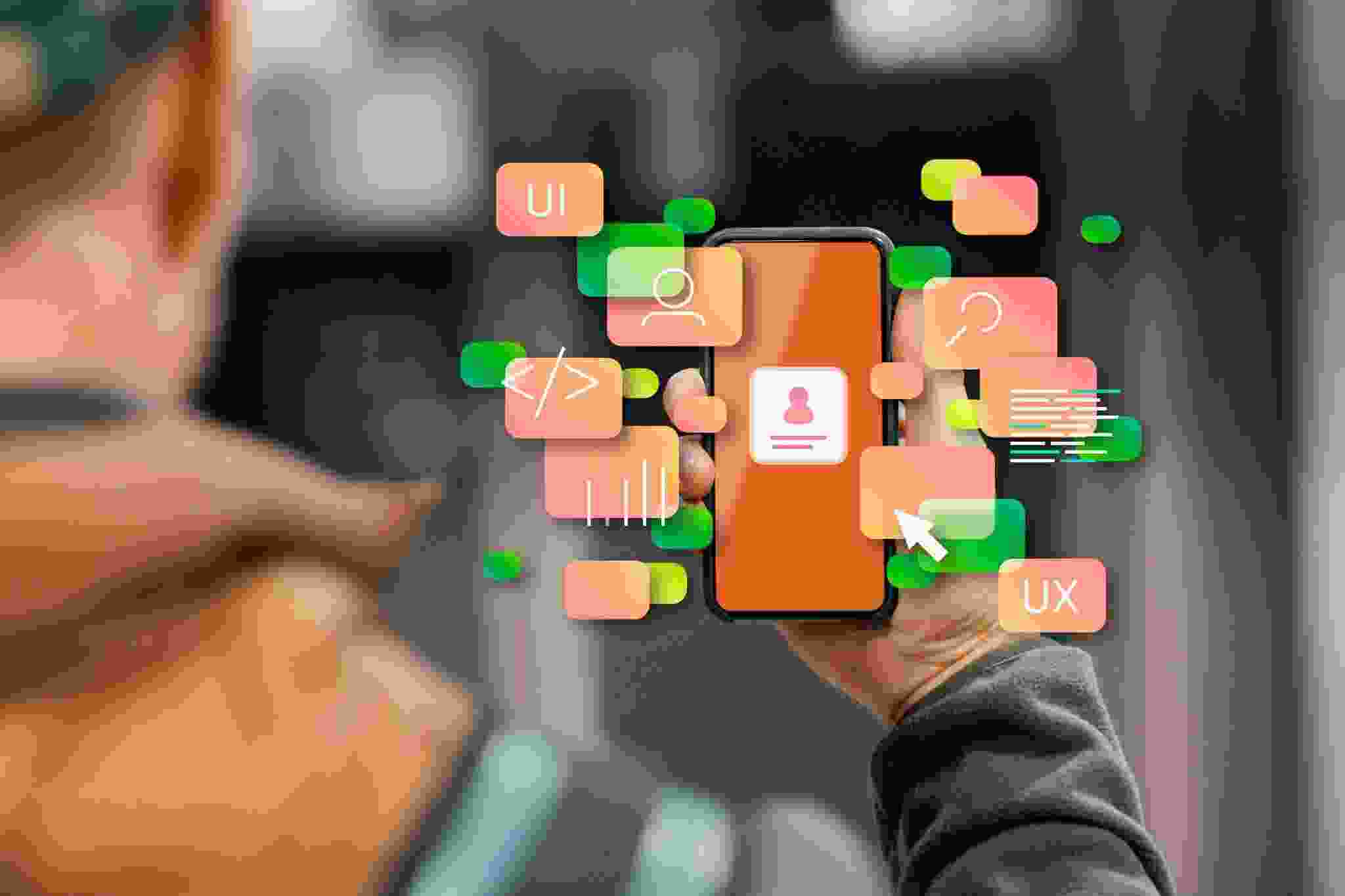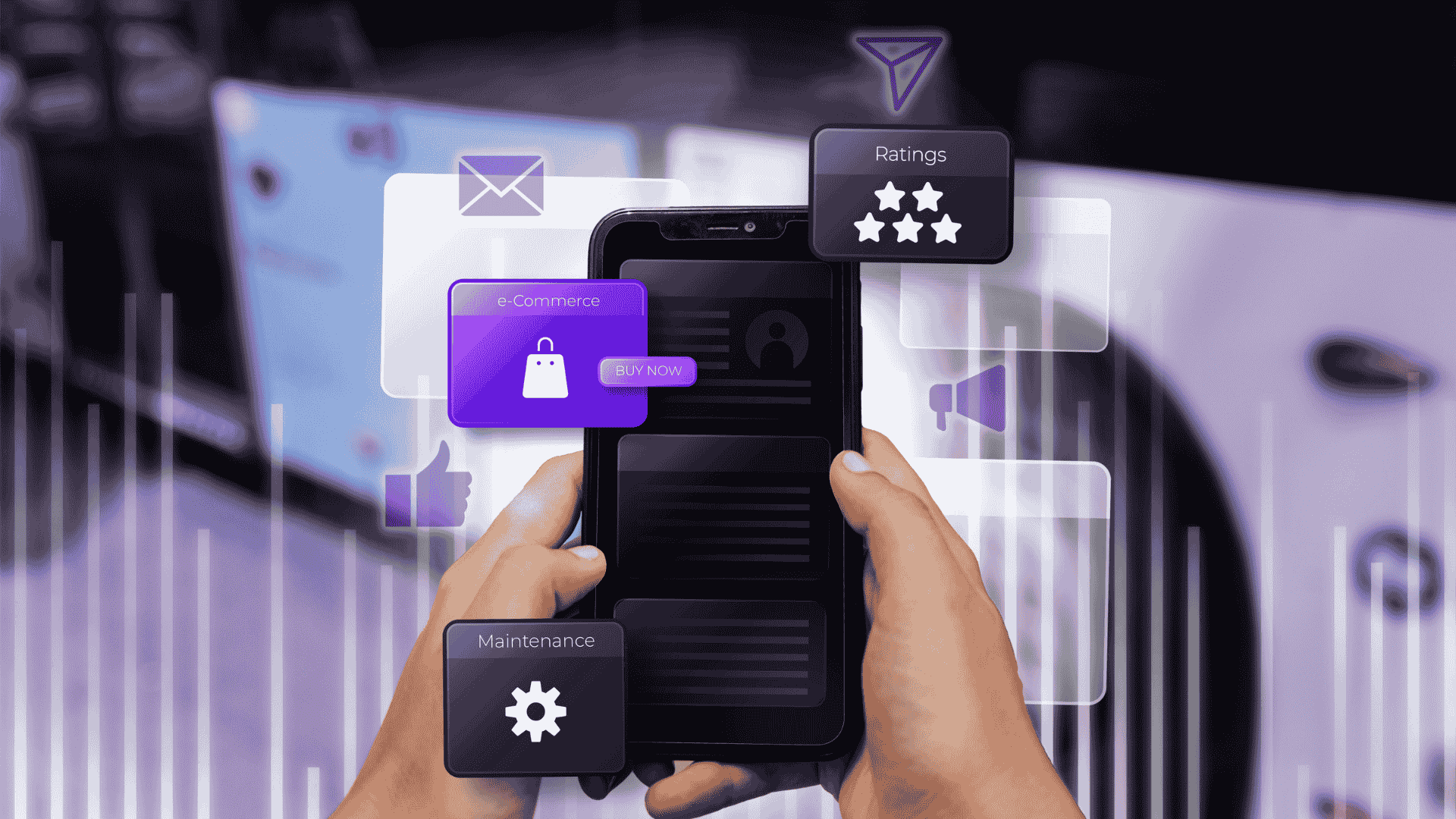Mobile application development has been increasing continuously for years. It focuses on developing mobile applications for platforms such as iOS and Android. Since they use smartphone characteristics, apps offer a better interface than mobile web browsers.
Today, more than 78% of the global population owns a smartphone. And what do they do? They are using applications. These apps include gaming, music, calendars, tools for interaction, and more. You’re familiar with some of the most popular ones, such as WhatsApp, Spotify, HeadSpace, Facebook, and Instagram.
Developing an app is a wise business decision. But first, you should grasp how mobile application development works. That is why we produced this tutorial.
What Is Mobile Application Development?
Mobile application development involves designing software for smartphones, tablets, and other handheld electronics, creating code, and constructing the app. While app development is similar to conventional software development, it has its characteristics. The most significant variation is that mobile programs can use device-specific functionality.
Apps can use built-in features such as GPS, Bluetooth, a camera, and a microphone. Apple and Android are the dominant platforms in the worldwide mobile app business. Although apps can be produced for other platforms, most developers focus on these two main markets.
What is the Mobile Application Development Process
The mobile application development process is straightforward when you break it down into steps. If you want to create an app, follow this formula:
1. Refine the Idea and Strategize
Start by brainstorming your ideas. Some of you may have a basic concept, while others might start from scratch. Here are some questions to guide you:
- What do you want your mobile app to achieve?
- What are your goals for the app?
- What problems will your app solve for customers?
- What features do you want to include?
- How much are you willing to invest?
- How will you develop the app?
It’s easy to become excited while brainstorming. However, it is critical to prioritize your app’s main functionality. Avoid superfluous add-ons or “nice-to-haves” that take your app’s focus away from its primary objective.
2. Market Research
Once you finalize your app idea, look at similar apps already in existence. It’s uncommon for a completely new concept to be unopposed.
Ask yourself these questions:
- Who are your competitors?
- What target audience are you aiming for?
- What makes your app different from the rest?
- Which platform is best for launching your app?
- How will you market and promote it?
Market research is crucial. Do not skip or shortcut this step. You don’t want to waste time or money on a concept with no market. Doing your homework first can save you significant money in the long run.
3. Build Your UX Design
Designing a mobile app is a vital part of the development process. Begin by visualizing how your mobile application will appear and feel. Sketch some ideas and create wireframes to visualize how the app will function.
Make user experience your top priority. The user interface should be smooth and easy to navigate. Consider creating a storyboard or roadmap to show how each screen connects to the next. Remember, people use apps differently than websites, so keep that in mind.
Before building the complete app, create prototypes based on your wireframes. This will help you test your ideas. You can develop a minimum viable product (MVP) from these prototypes. This basic version of your app focuses on its primary function without extra features.
4. App Development
Now, it’s time to start creating the app. This means setting up all the back-end technology, APIs, and the front end. Here’s what you should do:
- Choose how you want to develop the app.
- Put together your development team.
- Appoint a project manager.
- Set a timeline with clear milestones and goals.
Stay adaptable and ready to change as you go. Depending on the platform you decide for your development plan, you may need to create two distinct renditions of the app: iOS and Android. Further, you could use cross-platform development tools to build one release that runs on both.
Remember that this procedure will be different for everyone. A single developer can complete specific programs in a month, yet others may take six weeks or even a year without a larger team.
5. Testing
Whenever your app goes public, make sure it works appropriately. Application testing lets you detect bugs, problems, and other issues while your customers use it. The most effective way to test your app is to work with quality assurance (QA) teams throughout the development process to evaluate it on all platforms and devices, notably smartphones and laptops.
Consider doing tests with actual users to get feedback and make adjustments. Remember that every app requires tweaks. You want to design a usable software that runs smoothly and allows users to enjoy their stay without crashes.
What Are The Best Mobile Application Development Platforms?
Numerous mobile application development choices are available today. Before deciding on one, consider your talents, ambitions, the type of app you want to develop, and your budget.
The tools listed below aid you in developing an app and testing, optimizing, debugging, and upkeep it after it is released. Here are some of the top app development platforms on the app stores:
1. Flutter
Flutter is a free framework developed by Google that lets you build cross-platform apps with a single codebase. It was introduced in 2017, making it fresher than many other possibilities. Flutter works for both cellular and online applications.
It is compatible with iOS, Android, Linux, macOS, and Windows, among other platforms. It’s an excellent solution for developing desktop and web applications with a single C, C++, and Dart codebase.
2. BuildFire
BuildFire is a robust iOS and Android app builder that requires no coding. You need to gain technical skills or previous coding experience to use it. BuildFire allows you to develop a fully customized app, making it a terrific choice for new and existing businesses. Adding functionality is easy.
You can simply install plugins from the BuildFire feature marketplace. One of the best things about BuildFire is its limitless functionality. Even using the DIY builder, you can still add custom features.
3. Microsoft Xamarin
Xamarin is an open-source UI structure for creating Android, iOS, and Windows applications. It is built with C# and .NET, allowing builders to develop cross-platform apps from a single codebase.
This framework is renowned for enabling developers to design apps that appear and feel the same across multiple devices and platforms. Often, these apps provide a native experience. Xamarin also offers a variety of developer tools for Windows and Mac users. It easily integrates with native APIs, backend services, and more, making app development smoother.
4. Adobe PhoneGap
Adobe PhoneGap stands out from other options. It allows you to create apps using JavaScript, HTML5, or CSS3 and provides plugins for adding additional features to your program. Remember that PhoneGap is built on Apache Cordova; thus, you may come across both phrases interchangeably. Simply put, Apache Cordova is the programming language that powers PhoneGap.
Conclusion
Mobile application development can be complicated. Whether developing cross-platform or native apps, user quality should come first. Your program must perform adequately for its intended purpose, and its interactive elements should be simple.
There are numerous paths to development. Your ideal option will determine your budget, objectives, timeframe, technical capabilities, and application complexity. Integrated IT Solutions can help you create your mobile app. Contact us now for free consultations.