Machine learning is changing how we live, work, and interact with technology. It powers things like smart cars and custom suggestions on your favorite apps. But building models used to need coding skills and deep technical knowledge. Now, no-code machine learning platforms are opening doors for everyone to use AI. AI tools help developers and non-developers alike streamline model creation with ease. Tools like CeratML help people build innovative models without writing any code. They utilize simple visual tools, such as drag-and-drop features, that are easily understandable.
These platforms handle complex tasks, such as data cleaning and algorithm selection. So, users can spend more time solving real problems, not coding.
What are No-Code Machine Learning Platforms?
The no-code movement is growing fast, especially in machine learning. Machine learning is more about results than writing code. No-code platforms enable business experts to test ideas without requiring technical skills. These tools don’t need users to write or understand code.
You don’t need deep AI or programming knowledge to use them. They’re great for companies without in-house machine learning experts. Non-technical teams can still build innovative, practical applications. Every day, users can create advanced solutions with simple, guided tools. These platforms help businesses discover new value through easy app creation.
The Benefits of No-Code Machine Learning Platforms
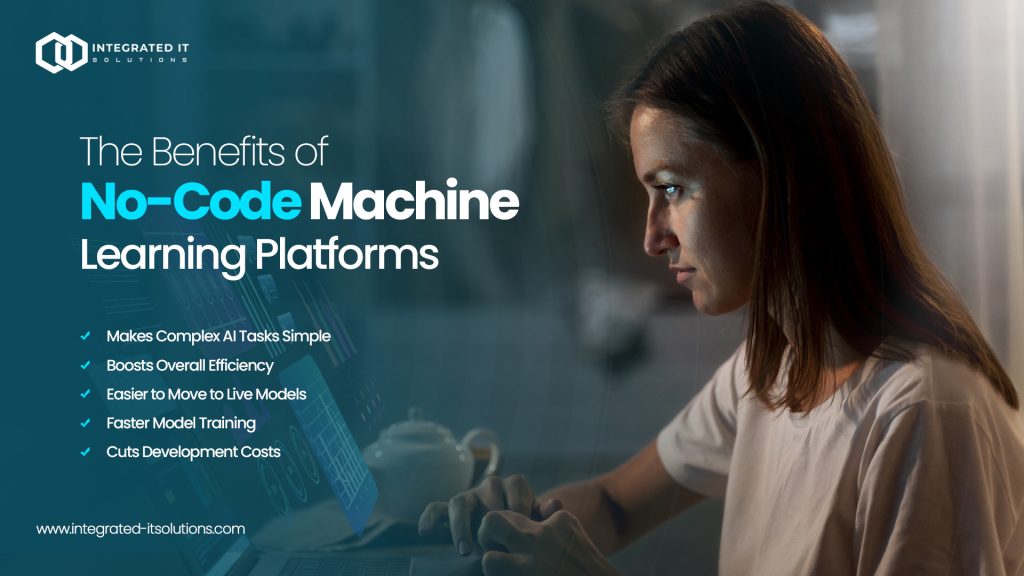
Here are the top benefits of no-code machine learning platforms:
- Makes Complex AI Tasks Simple: You don’t need to write code to build AI models anymore. No-code tools enable business users to easily create and launch machine learning apps. This saves time and helps teams focus more on using data effectively.
- Boosts Overall Efficiency: No-code platforms speed up predictive analytics work across teams. They automate key steps, helping you build models more quickly and easily. Fewer complex steps mean faster delivery and more effortless project flow.
- Easier to Move to Live Models: Putting your model live is no longer a heavy lift. No-code tools provide more straightforward and easy-to-navigate, less technical features for managing deployments, undoubtedly removing barriers and confusion for launching both AI models.
- Faster Model Training: With built-in automation and intelligent tools, training models can be done in less time.. Advanced features enable the quick and affordable identification of optimal data patterns. Faster training leads to more testing and ultimately, better final models.
- Cuts Development Costs: No-code platforms remove the need for big coding teams and tools. They reduce hardware costs and lower long-term maintenance expenses. You get more value without draining your budget.
Top 10 No-Code Machine Learning Platforms

Here are today’s top 10 no-code machine learning platforms. These tools make AI and ML easier for everyone to use. Some are perfect for beginners with no prior coding skills. Others help experts save time on data and model building. Let’s take a look at the list below!
1. CreateML
If you build apps for iPhones, you might know about CreateML. It’s Apple’s no-code tool for machine learning on Mac. You don’t need to write code to use it. It allows you to train models by simply dragging and dropping data. You can work with text, tables, motion, sound, and images.
The tool can create intelligent systems and categorize items into groups. It’s helpful for people who aren’t tech experts. But it’s not perfect for everyone. Many users struggle with the formats of training and testing data. Still, you must complete those steps to use it fully.
2. DataRobot
DataRobot was founded in 2012 to democratize data science for everyone. It helps automate your machine learning tasks from start to finish. You can build and manage models without writing complex code. The platform supports both generative and predictive Artificial Intelligence workflows. This means faster model creation and smoother deployment for your business.
It utilizes open-source tools and AutoML to identify the most effective models. You can easily build accurate predictions without deep programming skills. DataRobot also lets you track how your models perform over time. You’ll get clear visuals and real-time alerts to improve results quickly. Whether you’re scaling up or just starting, it keeps you in control.
3. Google AutoML
Google launched Cloud AutoML to compete with Apple’s CreateML. It offers tools that help build and deploy machine learning models easily. These tools are part of the Google Cloud platform. AutoML includes features like Vertex AI and AutoML Tabular. It also supports image, video, text, and translation-based models.
Each tool is designed to help with different machine learning tasks. Even beginners can train custom models for specific needs. However, using the results might still be tricky for non-developers.
4. RunwayML
RunwayML is transforming the way we create art, videos, and stories using AI. It helps artists, students, and creators use powerful tools without coding skills. In three steps, upload, train, and explore, you can build your own AI models.
You don’t need to be an expert to use machine learning on this platform. RunwayML provides tools such as image editing, style transfer, and text analysis. You can upload your data or use models already built into the system.
5. Google Teachable Machine
Google Teachable Machine is too good to ignore when discussing Google’s tools. It’s a free, web-based tool that helps you build machine learning models fast. You don’t need to know any coding or be a tech expert to use it.
The interface is straightforward, enabling anyone to train models using their data. Teachers, students, artists, and creators can all use it for their ideas. If you’ve got a project in mind, this tool helps bring it to life.
6. Amazon SageMaker
Amazon launched SageMaker in 2017 to simplify machine learning in the cloud. It helps developers build and deploy models quickly and easily. You can also run models on edge devices and embedded systems. Amazon used years of machine learning experience to shape this platform.
They’ve built tools for robots, smart shopping, and voice-controlled devices. SageMaker is a fully managed service that includes a range of powerful tools. It supports all machine learning needs while keeping costs under control. Use notebooks, debuggers, and MLOps tools right in one workspace.
You can train, test, and launch models all in one place. It also offers easy access control and clear project management features. SageMaker is built to scale and meets business and compliance needs.
7. Microsoft Lobe
Microsoft Lobe helps you build machine learning datasets without coding skills. You can easily upload and sort images to train your model. There’s no setup needed; Lobe chooses the best training method for you.
You can test your model and provide feedback to help it learn more effectively. Lobe shows real-time results, so you can see where it performs well or not. Once you’re comfortable, you can move to Microsoft Azure for advanced projects.
8. Akkio
Akkio is a no-code AI tool made for everyone. You can build and use AI models without writing a single line of code. Its visual interface makes setting up AI simple and fast. With Akkio, creating an “AI flow” takes just a few clicks. You can analyze data, create reports, and gain insights by using GPT-powered applications.
It’s beneficial for finance, sales, and marketing teams who want to make smarter decisions. Akkio easily integrates with Snowflake, Salesforce, HubSpot (and many more) – no data scientists needed, and no complicated systems. Just transparent, powerful AI in one easy platform.
9. Obviously AI
Obviously, AI now helps business analysts make forecasts without requiring technical skills. With a few clicks, they can predict trends using their old data. It connects easily with spreadsheets, databases, and other standard tools.
The system utilizes built-in machine learning features to run models. It handles everything, including selecting data, choosing methods, and adjusting settings. The whole process is automatic, saving time and effort. Users get fast, accurate insights without needing a data expert.
10. PyCaret
PyCaret is a low-code tool that simplifies machine learning with Python. It helps you build models quickly without requiring extensive code. PyCaret accelerates your workflow and simplifies testing ideas. You can manage the whole machine learning process in one place.
It connects well with tools like Power BI, Tableau, and KNIME. You can also use it with Alteryx and other Python-supported platforms. This makes it easy to add machine learning to your existing workflow.
The Future of No-Code Machine Learning Platforms
The future of no-code machine learning looks promising. Let’s explore how it’s gaining momentum.
Market Growth and Adoption of No-Code ML
More companies now use no-code tools to build innovative applications. This trend is growing due to a shortage of tech experts and lengthy development times. No-code ML enables businesses to utilize AI without requiring deep technical knowledge.
It empowers small teams to work faster and smarter. Now, anyone can create innovative tools and bring ideas to life.
Trends Shaping the No-Code ML Landscape
Several key trends are shaping the future of no-code machine learning:
- AutoML Is Getting Smarter: AutoML tools are growing fast. They now handle more complex tasks with ease. This makes model-building easier for people without technical skills.
- AI for Everyone: No-code ML tools will help more people use AI without technical skills. This shift will enhance creativity and facilitate problem-solving across various industries.
- Tools Built for Specific Fields: We’ll see platforms designed just for healthcare, finance, and other industries. Each one will fit the unique needs and goals of that sector.
- Making AI Easy to Use: These tools will become simpler and easier for anyone to use. More people will try AI without needing tech experience or training.
- All-in-One No-Code Solutions: No-code ML tools will work better with other no-code platforms.
Users can build complete solutions, apps, automations, and dashboards without writing a single line of code. This will speed up innovation and make AI more useful every day.
FAQs
What is the best no-code platform?
“Best” depends on your goal: DataRobot and Google Cloud AutoML excel at enterprise-grade prediction, while Microsoft Power Platform (with AI Builder) shines for business-app integration. For classroom demos or rapid prototypes, Teachable Machine or MakeML may feel “best” because they get a usable model online in minutes.
Is ChatGPT a no-code platform?
Not precisely, ChatGPT is an AI conversation service, not a drag-and-drop builder for apps or models. However, its natural-language interface can “feel” no-code when you use it to generate snippets, draft SQL, or explain code concepts without writing them from scratch.
Is TensorFlow no-code?
Classic TensorFlow requires Python (or another language) and is firmly in the code-heavy camp. That said, wrappers such as Google’s Cloud AutoML or TensorFlow Lite Model Maker layer a mostly no-code experience on top of the TensorFlow engine.
Conclusion
The most affordable way to use AI is with no-code AI tools. These tools let anyone build machine learning models without writing code. But not all no-code machine learning platforms are built the same. The right one differs based on your business needs.
No-code AI won’t replace data scientists across the board. In some cases, writing code is the best option again. However, no-code tools will enhance the pace, especially for business teams with domain knowledge.
Where to begin with new software or your app with AI? Start with Integrated IT Solutions. We offer clear, helpful AI consulting for every stage. From strategy and planning to the final launch, we’ve got you covered. Need a custom algorithm or an innovative forecasting tool? We’ll help you find the best solution for your business. Let’s bring your AI ideas to life. Contact us today.





